Reviews
What is Network Security? Definition, Types, and Best Practices

A ransomware attack happens every 11 seconds globally. Your network is already a target; the question is whether your defenses will hold.
Network security determines whether hackers access your systems or hit a wall. We’ve analyzed enterprise security frameworks and current threat data to show you exactly what works.
This guide breaks down the security layers that protect organizations from breaches costing millions, which tools stop real attacks, and how to build defenses that scale with your business.
You’ll get actionable strategies backed by industry research, not theoretical concepts that sound good but fail under pressure.
What is Network Security?
Network security protects your computer networks from attacks and unauthorized access. It uses technology, policies, and processes to defend your data and systems.
Network security has three main goals:
- Confidentiality – Only authorized people can access sensitive information
- Integrity – Data stays accurate and unchanged
- Availability – Systems work when you need them
Think of network security as multiple layers of defense.
- Firewalls block bad traffic.
- Encryption scrambles data so thieves can’t read it.
- Access controls verify who can enter your systems.
These cybersecurity tools work together to protect your network.
Modern networks look different from those of five years ago. Employees work from home. Companies store data in the cloud. Mobile devices connect to company systems from coffee shops and airports.
Each connection point creates a potential weakness that hackers can exploit.
The old approach of building a security wall around your network no longer works. Today’s security follows a “zero trust” model. This means you verify every user and device trying to access your network, even if they’re already inside your company.
Why Network Security Matters
- Business Continuity
A single cyberattack can shut down your entire operation.
When systems go offline, employees can’t work. Customers can’t buy. Money stops flowing.
In other words, network security keeps your business running.
- Data Protection
Your network contains valuable information, such as customer records, financial data, trade secrets, and employee details. Hackers want this data. They sell it on the dark web or hold it for ransom.
Strong network security keeps this information locked down.
- Regulatory Compliance
Laws require you to protect certain types of data. Healthcare companies must follow HIPAA rules. Retailers that handle credit cards must comply with PCI-DSS. European customer data falls under GDPR.
Breaking these rules means heavy fines.
According to IBM’s 2025 Cost of a Data Breach Report, the average cost of a data breach in companies is around $4.4 million.
- Customer Trust
One major breach can destroy years of reputation-building. Customers trust you with their personal information. When that data leaks, they leave.
Your brand suffers. Competitors benefit.
Types of Network Security Solutions
Understanding the network security technologies every enterprise should deploy helps you build comprehensive protection against modern threats.
A. Firewalls
Firewalls act as your network’s security guards. They sort out incoming and outgoing traffic and block any suspicious activity.
Next-generation firewalls do more than basic packet filtering. They identify specific applications, deeply inspect content, and automatically stop intrusions. These smart firewalls distinguish between legitimate business software and malicious programs trying to sneak through.
B. Intrusion Detection and Prevention Systems
IDS monitors your network for suspicious activity. When it spots something wrong, it sends an alert. IPS takes this a step further by automatically blocking threats in real time.
These systems use two detection methods.
| Detection Type | Description |
| Signature-based | Matches known threat patterns |
| Anomaly-based | Detects unusual behavior or deviations |
C. Virtual Private Networks (VPNs)
VPNs create encrypted tunnels for data traveling across the internet. When employees work remotely, VPNs protect their connection to company systems.
Without a VPN, hackers sitting in the same coffee shop can intercept passwords and company data. VPN encryption makes this data unreadable to anyone trying to spy on the connection.
D. Secure Web Gateways
Secure web gateways filter internet traffic and block dangerous websites. They stop employees from accidentally visiting malicious sites that download malware.
These gateways also enforce company policies. You can block social media during work hours or prevent file-sharing services from leaking sensitive documents.
E. Zero Trust Network Access (ZTNA)
Zero trust assumes every access request might be malicious. The system verifies identity before granting access, even for users already inside the network.
ZTNA uses micro-segmentation to divide your network into small zones. If hackers breach one section, they can’t automatically access everything else. Each request gets verified again.
F. Data Loss Prevention (DLP)
DLP tools monitor data moving through your network. They stop sensitive information from leaving your organization.
For example, DLP can block an employee from emailing customer credit card numbers outside the company. It can prevent someone from uploading confidential files to personal cloud storage.
G. Email Security
Email remains the top attack vector. Hackers send phishing messages that trick people into clicking on malicious links or revealing passwords.
Email security gateways scan messages for threats. They block spam, detect phishing attempts, and filter out malware attachments before they reach the employees’ inboxes.
H. Web Application Firewalls (WAF)
If you run websites or web applications, WAF protects them from attacks. Hackers try SQL injection, cross-site scripting, and other techniques to break into web apps.
WAF sits between your application and the internet. It filters malicious requests and blocks common web attacks before they damage your systems.
I. Security Information and Event Management (SIEM)
SIEM collects security data from across your entire network. It pulls logs from firewalls, servers, applications, and other sources into one central location.
Security teams use SIEM to spot patterns that indicate attacks. When multiple failed login attempts happen across different systems, SIEM connects the dots and alerts your team.
Network Security Best Practices
- Use Defense-in-Depth
Don’t rely on one security tool. Layer multiple defenses so attackers must break through several barriers.
If your firewall misses something, your IPS might catch it. If malware gets through, your endpoint protection stops it.
This approach ensures no single failure compromises your entire network.
- Adopt Zero Trust Principles
Stop assuming people inside your network are trustworthy. Verify every access request. Grant the minimum permissions needed for each task.
Zero trust includes:
- Verifying user identity with multi-factor authentication
- Checking device security before allowing network access
- Limiting what users can access, view, and do based on their role
- Monitoring all activity for suspicious behavior
- Run Regular Security Assessments
Test your defenses regularly. Vulnerability scans identify weaknesses in your systems. Penetration testing simulates real attacks to find gaps in your security.
Schedule these assessments quarterly. Technology changes fast, and new vulnerabilities emerge constantly. What worked last year might not protect you today.
- Keep Everything Updated
Software vendors release security patches when they discover vulnerabilities. Hackers exploit these weaknesses immediately.
Set up automated patch management. Test updates in a safe environment first, then deploy them quickly across your network. Prioritize critical security patches over feature updates.
- Segment Your Network
Don’t let everything connect to everything. Divide your network into separate zones based on security needs.
| Network Zone | Access Level | Example Systems |
| Public | Open | Guest WiFi, public websites |
| Internal | Employee access | Email, shared drives, business apps |
| Restricted | Limited, verified | Financial systems, HR databases |
| Critical | Highly controlled | Payment processing, customer data |
When hackers breach one zone, segmentation prevents them from moving freely through your entire network.
- Train Your Employees
Technology alone can’t stop all attacks. Employees need to recognize phishing emails, avoid suspicious websites, and report security incidents quickly.
Run training sessions every quarter. Send fake phishing emails to test awareness. Make security training engaging, not boring. Show real examples of attacks that targeted companies in your industry.
- Enforce Strong Access Controls
Passwords aren’t enough anymore. Require multi-factor authentication for all accounts. Use authentication apps or hardware tokens, not text messages that hackers can intercept.
Review access permissions regularly. Remove accounts when employees leave. Disable accounts after several failed login attempts. Require password changes after suspected security incidents.
- Monitor Everything
You can’t protect what you can’t see. Deploy monitoring tools that watch network traffic 24/7. Set up alerts for unusual activity, such as large data transfers, login attempts from strange locations, or repeated failed access attempts.
According to IBM’s research, companies that detect breaches in less than 200 days save an average of $1.12 million in comparison to those with longer detection times. Quick detection matters.
- Create an Incident Response Plan
When attacks happen, chaos wastes valuable time. Write down exactly what your team should do during a security incident.
Your plan should cover:
- Who leads the response effort
- How to contain the breach
- Steps to remove the threat
- Communication protocols for customers and stakeholders
- Recovery procedures to restore normal operations
Practice your plan twice a year. Run tabletop exercises where teams walk through different attack scenarios.
- Secure Remote Access
Remote work creates security challenges.
Home networks lack business-grade protection. Personal devices might carry malware. Public WiFi exposes data to snooping.
Require VPN or ZTNA for all remote connections. Deploy endpoint security software on every device that accesses company systems. Use cloud access security brokers (CASB) to control how employees interact with cloud applications.
- Use Automation and AI
Security teams face alert fatigue. Systems generate thousands of warnings daily. Humans can’t review them all fast enough.
AI-powered tools analyze threats automatically. They distinguish real attacks from false alarms. Security orchestration platforms automate responses to common threats, freeing your team to handle complex issues.
- Manage Third-Party Risk
Your security extends to vendors and partners who access your network. A weak link in their security becomes your vulnerability.
Before granting vendor access, assess their security practices. Include security requirements in contracts. Monitor what third parties do on your network. Revoke access immediately when contracts end.
Emerging Trends in Network Security
Network security continues to evolve as threats change and technology advances.
SASE (Secure Access Service Edge)
SASE (Secure Access Service Edge) combines network security and connectivity into cloud-based services. Instead of routing traffic through a central data center, SASE delivers security wherever users work.
Extended Detection and Response (XDR)
Extended Detection and Response (XDR) connects security tools across your entire environment. It provides better visibility than focusing on networks, endpoints, or applications separately.
AI-Driven Security
AI-driven security improves threat detection and response speed. Machine learning identifies attack patterns humans might miss. Automated playbooks respond to threats in seconds instead of hours.
Quantum Computing
Quantum computing will eventually break current encryption methods. Forward-thinking organizations are already testing quantum-resistant algorithms to prepare for this future threat.
Conclusion
Network security protects your business from constant cyber threats. You need multiple layers of defense, including firewalls and encryption, as well as employee training and incident response plans.
Start by assessing your current security posture. Identify gaps. Prioritize fixes based on risk.
Remember that security is ongoing work, not a one-time project.
Threats evolve daily. Your defenses must evolve, too.
Strong network security doesn’t just prevent attacks; it enables your business to grow confidently in an increasingly digital world.

-

 World1 week ago
World1 week agoCargo plane plunges into sea at Hong Kong airport; 2 killed
-
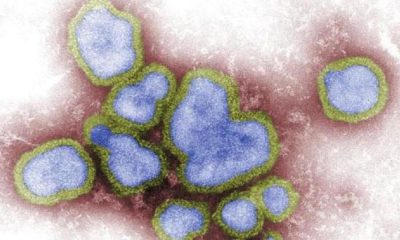
 Health1 week ago
Health1 week agoMexico reports new human case of H5 bird flu
-

 US News4 days ago
US News4 days agoUnwarned tornado suspected in Fort Worth as storms cause damage and power outages
-

 World2 days ago
World2 days agoU.S. Navy helicopter and fighter jet crash in South China Sea; all crew rescued
-
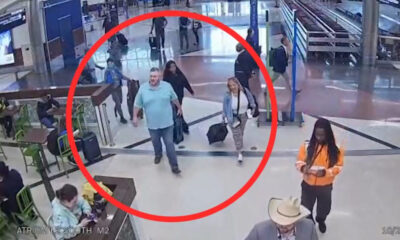
 Legal1 week ago
Legal1 week agoMan armed with AR-15 arrested after threats to ‘shoot up’ Atlanta airport
-

 Legal3 days ago
Legal3 days agoMultiple injured in shooting at Lincoln University in Pennsylvania
-

 World1 week ago
World1 week agoMagnitude 5.0 earthquake rattles Dominican Republic
-
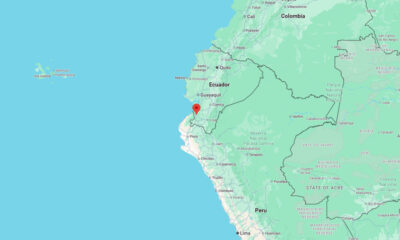
 World7 days ago
World7 days agoMagnitude 6.1 earthquake strikes Ecuador–Peru border region