Reviews
Online Security Simplified: Practical Data Privacy Tips for Today’s Digital Citizens

In today’s hyperconnected world, your online presence is more than just an extension of your identity, it’s a treasure trove for cybercriminals. Every click you make online from shopping, Facebook scrolling, to sending an email, you leave a trace that can be used. Evolving digital threats from phishing scams to major data theft point to the need for proper internet security.
In this article, we will highlight the most frequent threats to your online security and offer very useful advice on how to enhance your privacy in the contemporary world.
Common Online Security Risks
Despite all the efforts, individuals have a great part in protecting their data and automated data removal service offer valuable support by requesting the removal of personal information from data brokers. Using such tools in combination with traditional privacy approaches would be the best thing if one is to protect themselves against the modern day cyber threats.
The first imperative of any defense against digital threats is the ability to effectively recognize that threat. Below are some of the most common risks:
Phishing Scams
Phishing involves an attempt to lure one to pass on sensitive information, this can be done through fake emails or messages. These types of scams often impersonate legitimate organizations which makes it difficult to notice.
Pro Tip: Never reply to the sender of the message and never follow the link provided before verifying the source.
Malware
Malware which is short for malicious software can be introduced into your devices using downloads, attachments, or a link that seems normal. It can steal information, spy on activity or produce other negative consequences.
Pro Tip: Download a good antivirus program and make sure it is updated.
Data Breaches
Customer information that is stored in business databases can be vulnerable when companies are attacked by hackers, and data including first names, email addresses, phone numbers, and credit card details can be stolen. A typical breach of these structures exposes the users to identity theft and fraud.
Pro Tip: Do not reuse passwords on different accounts to limit the damage of a breach.
By staying alert to these risks, you can better prepare yourself to respond proactively.
Practical Data Privacy Tips
Protecting your online privacy doesn’t have to be complicated. These actionable tips can help you create a more secure digital environment:
1. Use Strong, Unique Passwords
- Do not use common phrases or something which can be easily guessed.
- Combine letters in upper and lower case, numbers and other symbols.
- Consider a password manager to create and save strong passwords.
2. Enable Two-factor Authentication(2FA)
Using two-factor authentication means an additional, apart from log-in information, way to verify identity, for instance, code via your mobile number or an authentication app.
3. Do Not Click On Suspicious Links or Open Suspicious Attachments
Phishing scams often rely on people visiting a specific site. Make sure you are extremely careful as to what link you open, and how you respond to via email or text message. When assessing whether a hyperlink you receive is safe or potentially malicious, using tools like Bitdefender Link Checker helps quickly determine if a URL poses risks before you open it.
4. Take advantage of Privacy-Focused Tools
- VPNs: These safeguard your internet connection and all your activities on the internet.
- Privacy Browsers: Use privacy browsers to minimize tracking.
- Data Removal Tools: There are a few services such as Incogni which assist you in getting data brokers to remove your personal details.
The behavior of cybercriminals remains rather flexible, therefore it is crucial to stay updated.
All of these steps together present a good wall against all forms of threats found on the internet.
Securing Personal Information
Your personal and financial information is a prime target for cybercriminals. Taking the following measures can help you protect it:
- Encrypt Sensitive Communications: Use private communication through applications that have end-to-end encryption, for example, Signal or WhatsApp.
- Avoid Public Wi-Fi for Sensitive Transactions: Public networks are often unsecured, making it easy for attackers to sniff your information. If you have to use them, make sure you are doing it through a VPN.
- Monitor Financial Accounts: You should always check your bank and credit card statements for any activity that you don’t recognize. Consider setting up alerts for large transactions.
If you are careful about what you do and do not expose yourself often, then you reduce the exposure of sensitive data.
Maintaining Privacy on Social Media
Users often share much more of their information than they should, because social media platforms promote such behaviors. Here’s how to navigate social media safely:
Adjust Privacy Settings
- Control your post’s privacy settings, to limit who sees your pictures, and your information.
- Disable features like location tagging and activity sharing.
Be Mindful of What You Share
Do not post information such as your address or phone number, or when you will be out of town, etc. This information can be used by cybercriminals against you.
Review Permissions
From time to time check and review all the applications and websites that are linked with your social media profiles. Remove those you do not need anymore, a simple but effective way that will also reduce unnecessary dependency.
One of the nicest things about social media is being able to reconnect with friends and family on a regular basis, but a mindful approach to sharing can help protect your privacy.
Essential Steps for Protecting Your Online Privacy
Online security is no longer optional, it’s a necessity in today’s digital age. Phishing remains a continuous threat as does malware and data breaches which organizations must guard against. The behavior of cybercriminals remains rather flexible, therefore it is crucial to stay updated.
By integrating these habits into your daily routine, you can significantly enhance your online privacy and security. It always helps to remain proactive, every move that a person makes can help towards making their online environment a safer one.

-

 World1 week ago
World1 week agoEthiopian volcano erupts for first time in thousands of years
-

 Health2 days ago
Health2 days ago8 kittens die of H5N1 bird flu in the Netherlands
-

 Legal7 days ago
Legal7 days agoUtah Amber Alert: Jessika Francisco abducted by sex offender in Ogden
-

 US News6 days ago
US News6 days agoExplosion destroys home in Oakland, Maine; at least 1 injured
-
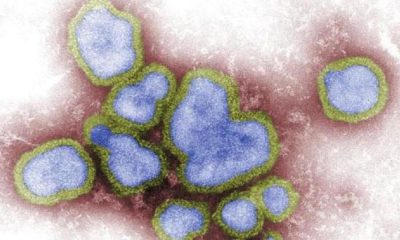
 Health7 days ago
Health7 days agoMexico’s September human bird flu case confirmed as H5N2
-

 Legal3 days ago
Legal3 days ago15 people shot, 4 killed, at birthday party in Stockton, California
-

 World7 days ago
World7 days agoWoman killed, man seriously injured in shark attack on Australia’s NSW coast
-

 Health6 days ago
Health6 days agoMarburg outbreak in Ethiopia rises to 12 cases and 8 deaths