Reviews
How to Protect from Cyber Threats with Encrypted Passwords

You wouldn’t use the same key to access your home, car, and office, but plenty of people are in the habit of doing effectively the same thing with their online accounts. It’s a reality facing many businesses as well, where lackluster and reused passwords leave you wide open to cyberattacks.
The cyber threat landscape
The cyber threat landscape is constantly evolving, driven by advancements in technology and the increasing sophistication of cybercriminals. It encompasses a wide range of threats, from data breaches and ransomware attacks to advanced persistent threats (APTs) and phishing scams. As organizations rely more on digital infrastructure, they become prime targets for cyberattacks, which can disrupt operations, steal sensitive information, or cause financial damage.
Cybersecurity efforts must constantly adapt to these ever-changing threats, with attackers using methods like artificial intelligence, machine learning, and social engineering to exploit vulnerabilities. The landscape is further complicated by the growing attack surface due to the proliferation of connected devices and remote work environments.
Risks of weak and reused passwords
Weak passwords are easy to guess—think “123456” or “qwerty123”. Reusing them across multiple platforms multiplies the risk. If a hacker cracks one of your accounts, they can get into all of them. It’s a simple mistake but it dramatically increases your vulnerability to cyberattacks.
Implementing encrypted passwords
Encryption scrambles your passwords, making them unreadable to anyone who intercepts them. This adds a crucial layer of security in the event of a breach. Think of it as storing your valuables in a locked safe inside a locked room. Even if someone breaks into the room, they still need to crack the safe.
Encrypted passwords are the foundation of a robust security strategy. You should ensure that you create unique, complex credentials for each account. Encourage the use of passphrases—longer strings of random words—as they’re easier to remember but harder to crack.
The role of password managers
A password manager is a software application that securely stores and manages all your login details. It generates strong, unique access codes for each of your accounts, so you don’t have to worry about remembering them all or constantly resetting them.
Password managers also automate the login process, saving you time and hassle. They act as a digital vault, protecting your records with a master password or biometric authentication. This significantly reduces the risk of breaches and simplifies processes.
This software is a fundamental tool in the fight against cyber threats.

-

 World1 week ago
World1 week agoEthiopian volcano erupts for first time in thousands of years
-

 Health2 days ago
Health2 days ago8 kittens die of H5N1 bird flu in the Netherlands
-

 Legal7 days ago
Legal7 days agoUtah Amber Alert: Jessika Francisco abducted by sex offender in Ogden
-

 US News6 days ago
US News6 days agoExplosion destroys home in Oakland, Maine; at least 1 injured
-
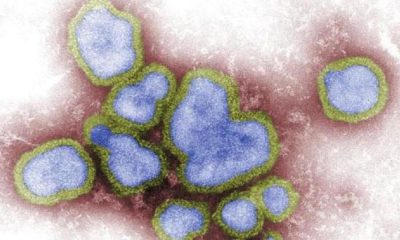
 Health7 days ago
Health7 days agoMexico’s September human bird flu case confirmed as H5N2
-

 Legal3 days ago
Legal3 days ago15 people shot, 4 killed, at birthday party in Stockton, California
-

 World7 days ago
World7 days agoWoman killed, man seriously injured in shark attack on Australia’s NSW coast
-

 Health6 days ago
Health6 days agoMarburg outbreak in Ethiopia rises to 12 cases and 8 deaths