Reviews
SD Card Recovery – Ways to Recover Lost Data From an SD Card

An SD card is a versatile external storage device used in digital cameras, smartphones, tablets, and other portable devices. Despite knowing for features like convenience, portability, and quick access to the stored contents, SD cards are prone to data loss issues. There are several reasons, such as accidental deletion, formatting errors, or system errors, why your data gets deleted from an SD card.
Such data loss instances can be painful, especially if any important photos get deleted accidentally. Fortunately, there are several SD card recovery methods available which you can try to restore your lost photos. This article explores various effective methods to recover lost photos from an SD card. Keep reading this article to know these methods in detail!
Common Reasons for Photo Loss from SD Card
Before you proceed with methods to recover photos from an SD card, it’s essential to understand what causes photo loss. Here are some most common reasons for the same:
- Accidental Deletion: You might have deleted photos from your SD card accidentally while browsing other files and folders on it.
- SD Card Formatting: When formatting an SD card, the process deletes everything stored on it. Whether you are formatting the card intentionally or have any prior planning, create a proper backup of all its content before you start the format.
- File System Corruption: A power failure, improper ejection from the device, or even malware could cause file system corruption and, therefore, cause data to become inaccessible.
- Physical Damage: Issues like exposure to water or extreme heat, physically damage your SD card and affect its functioning or the stored files.
- Card Errors: Common errors, such as “SD card not recognized” or “Card is not formatted“, could indicate potential logical damage.
- Virus or Malware Attack: If a device is infected with malicious bugs, like virus or malware, this could interfere with the integrity of the SD card and possibly make data inaccessible or irretrievable.
Pre-Requisites for SD Card Photo Recovery
Now that you are familiar with the causes of photo loss on an SD card, it is important to immediately proceed with the recovery workarounds. Usually, when a photo is deleted from an SD card or the card is formatted, the stored data is not immediately erased. Instead, the space that the deleted file was occupying will be marked available for new data.
Until that space is overwritten, you can restore your lost photos using specialised tools or any previously created backups. However, when you find any photo missing from your SD card:
- Immediately stop using your card.
- Avoid saving new files or taking more photos on that card.
- Use data recovery software to restore lost files easily and hassle-free.
How do I Recover Lost Files from an SD Card? [Quick Methods]
Here are some best practices that you can try to recover lost or deleted photos from an SD card:
Method 01: Check the Recycle Bin or Trash Folder
Windows and macOS provide built-in Recycle Bin or Trash folder, respectively, which temporarily stores all your deleted files. It is good to check these folders for your recently deleted photos before diving into other methods. Here’s how:
Windows:
- Launch the Recycle Bin on your desktop.
- Locate the deleted photos you want to restore.
- Right-click on the required photo and select Restore.
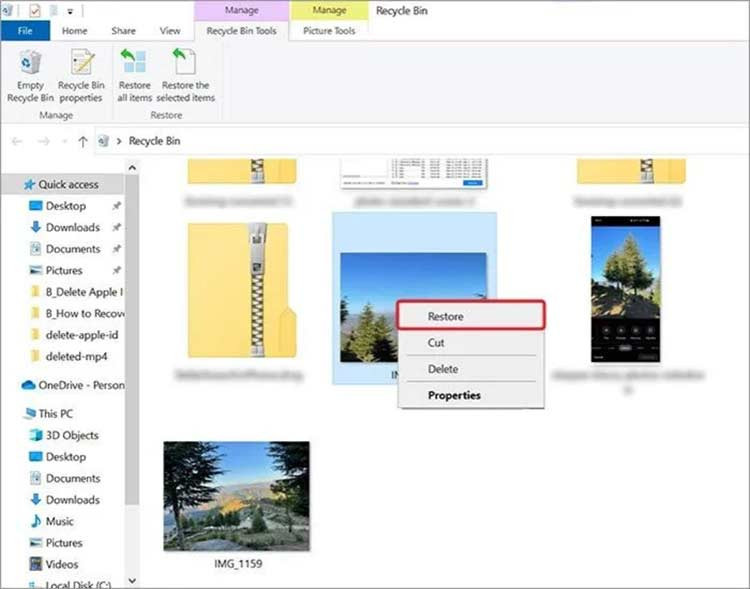
macOS:
- Open the Trash folder from the dock.
- Locate the deleted image files.
- Drag them out to your desktop or any other folder.
Method 02: Restore from Backups (Cloud or Local)
Many devices provide built-in backup utilities which, when enabled on your device, automatically backup photos. Follow the below steps to restore deleted images using these backup options:
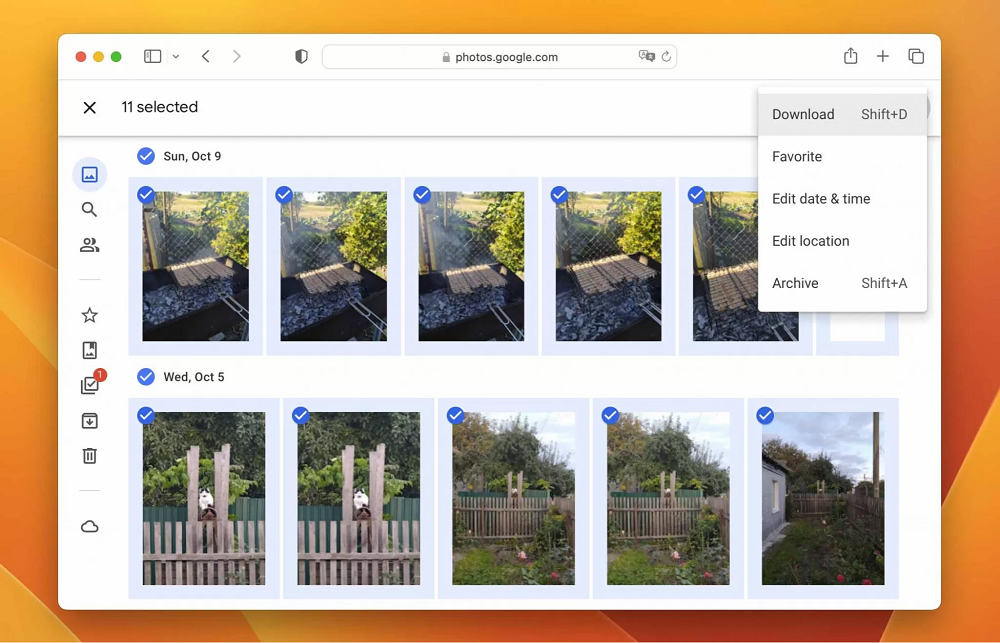
Google Photos:
- Go to photos.google.com.
- Log in to your account and go to the Trash folder.
- Select the photos you wish to restore and click Download or Restore.
Windows Backup:
- Launch the Settings app, go to Update & Security > Backup.
- Use File History or a restore point to recover photos.
Time Machine (Mac):
Mac users can use the Time Machine backup utility. To recover photos on Mac, you need to:
- Connect your backup drive.
- Launch Time Machine.
- Go to the photos folder and restore previous versions of your deleted photos.
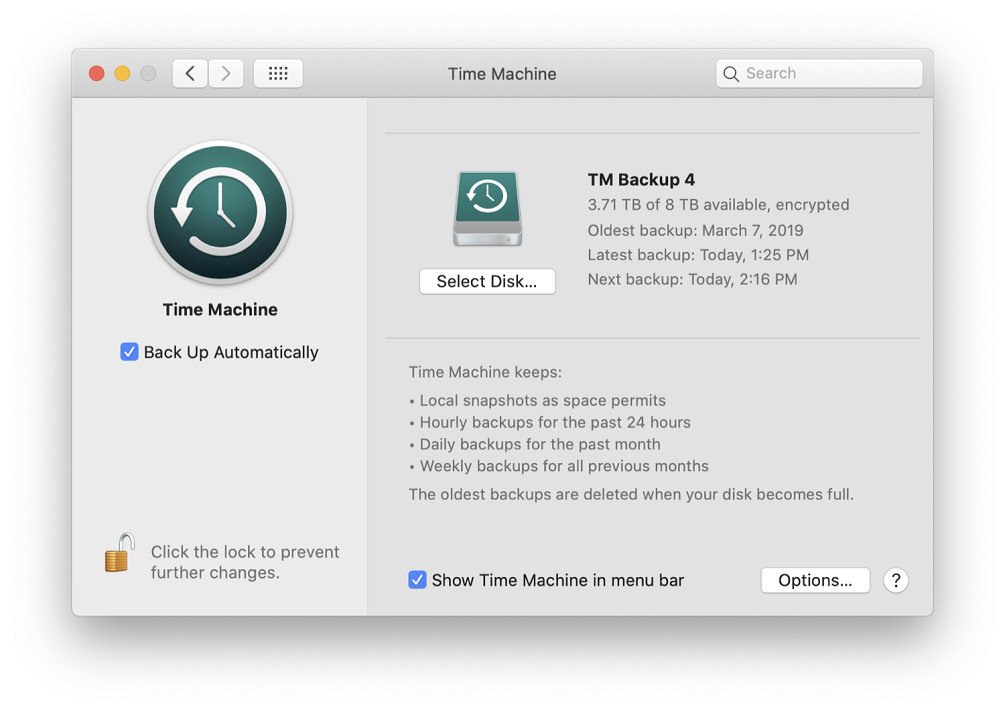
Method 03: Use Photo Recovery Software
What if you don’t have any previously created backup of your lost files? Don’t worry. You can use third-party photo recovery software such as Stellar Photo Recovery to get your lost photos back. This amazing photo recovery tool allows you to recover photos deleted due to accidental deletion, formatting, virus attacks, or any other reason in a few simple clicks. Here are some features which this software perfect for your deleted photos recovery:
- Not only photos, you can use the Stellar Photo Recovery software to restore your deleted audio and video files of different formats.
- It supports recovery from all major SD card types: SDHC, SDXC, microSD, CF cards, etc.
- It also allows you to recover multimedia files from formatted or corrupted SD cards.
- The Preview functionality of this software allows you to preview the recoverable files before saving them on your device.
- The software is compatible with both Windows and macOS.
Here’s how to recover lost photos from an SD card using the Stellar Photo Recovery software:
Step 1: Download and install the Stellar Photo Recovery software on your Windows PC/Mac. Also, connect your SD card to that device using an external card reader.
Step 2: Launch the software and from the homepage, select Photos or the file type you want to restore. Click Next to continue.
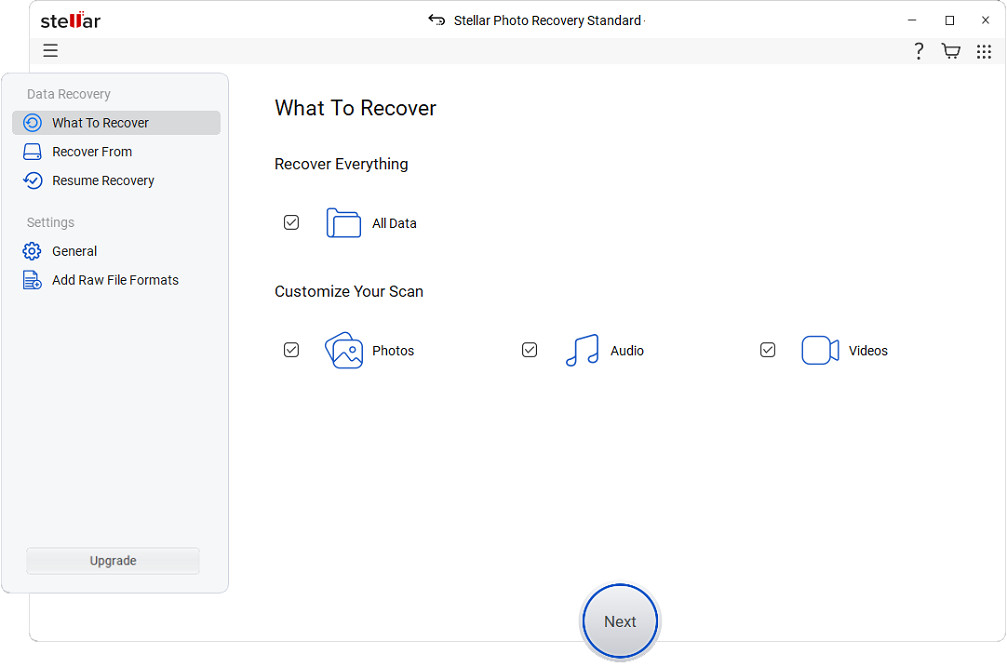
Step 3: Now, select the storage drive (i.e. your SD card) where your deleted photo was earlier stored and then click Scan to initiate the scanning process.
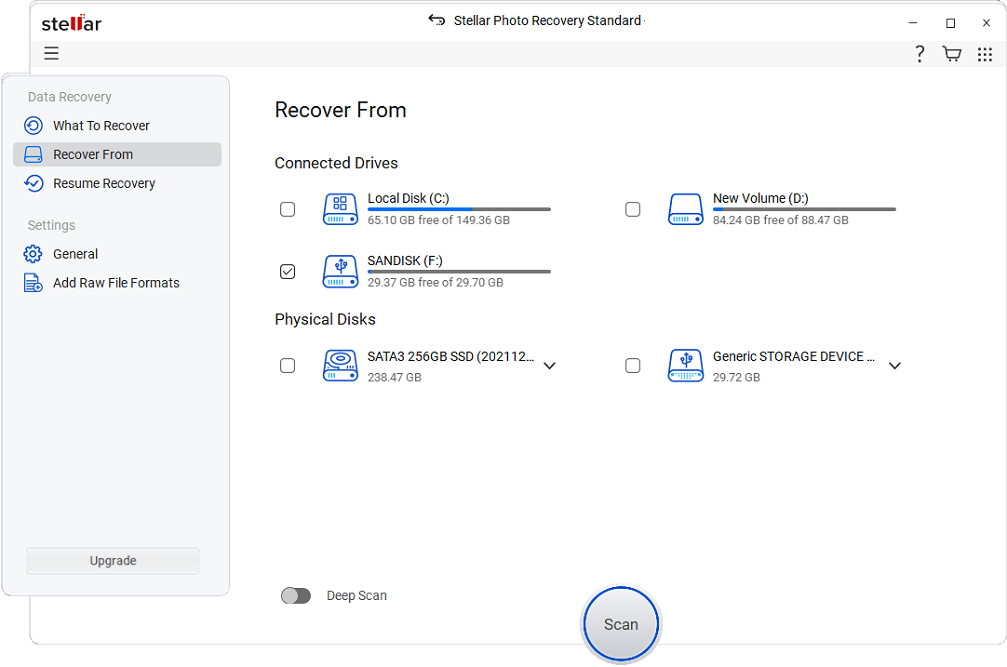
Step 4: Once the scan is complete, preview the recoverable files and click the Recover button to save the recovered photo at the desired storage location.
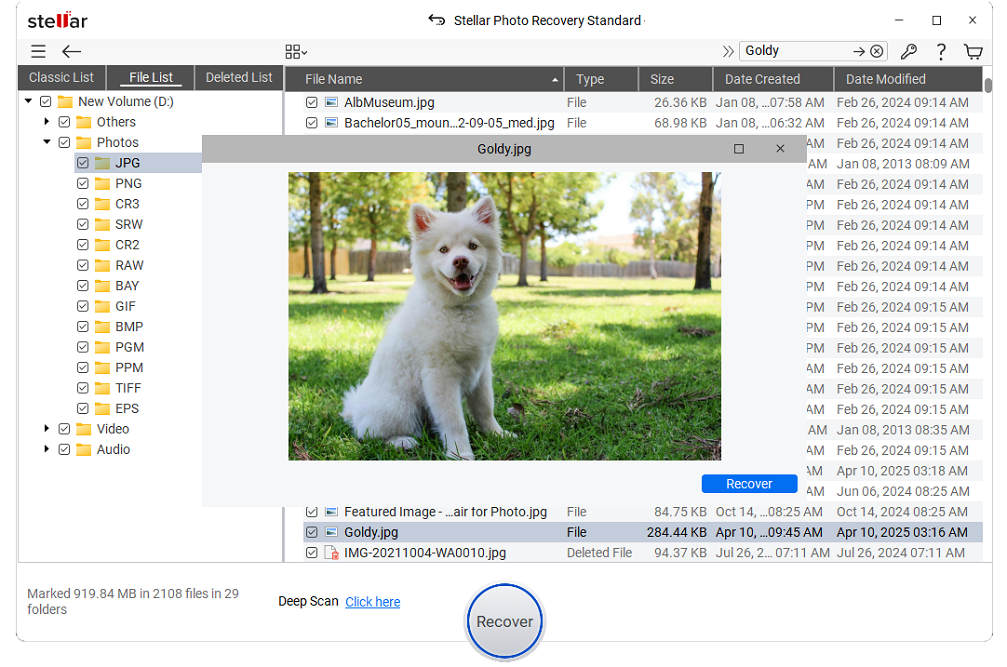
Method 04: Try Professional Recovery Services
Instances may occur when all the above SD card recovery methods fail to recover lost data from your SD card, especially when it is physically damaged. In such a case, you can contact and use professional data recovery services. There are multiple service providers like Stellar, DriveSavers, Ontrack, etc., which can help you recover data even from severely damaged storage devices.
Additional Tips For Successful SD Card Recovery
Hope, the above methods help you restore your lost data from an SD card. Here are some additional tips that you can consider for successful data recovery:
Avoid Using the Card: Immediately halt all usage to prevent overwriting deleted files.
Avoid Reformatting: Do not reformat the card until all recovery attempts are complete.
Use Write Protection: If possible, enable write protection on the SD card adapter.
Don’t Save Recovered Files to the Same SD Card: Always recover to a separate drive or folder.
Perform Deep Scan: If the quick scan fails, use the deep scan feature for a more thorough recovery.
Conclusion
Losing important photos from an SD card can be heartbreaking, but it is not the end. There are multiple SD card recovery methods, including previously created backups, third-party photo recovery software, etc., which can help you to recover lost photos. The key to successful recovery is quick action and minimal use of the affected SD card. Moreover, you can also consider preventative measures such as regular backups, safe card usage practices, and investing in high-quality SD cards to avoid such data loss nightmares.

-

 World1 week ago
World1 week agoEthiopian volcano erupts for first time in thousands of years
-

 Health2 days ago
Health2 days ago8 kittens die of H5N1 bird flu in the Netherlands
-

 Legal7 days ago
Legal7 days agoUtah Amber Alert: Jessika Francisco abducted by sex offender in Ogden
-

 US News6 days ago
US News6 days agoExplosion destroys home in Oakland, Maine; at least 1 injured
-
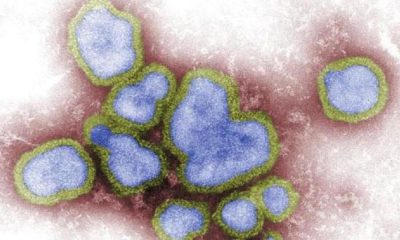
 Health7 days ago
Health7 days agoMexico’s September human bird flu case confirmed as H5N2
-

 Legal3 days ago
Legal3 days ago15 people shot, 4 killed, at birthday party in Stockton, California
-

 World7 days ago
World7 days agoWoman killed, man seriously injured in shark attack on Australia’s NSW coast
-

 Health6 days ago
Health6 days agoMarburg outbreak in Ethiopia rises to 12 cases and 8 deaths