Reviews
4 Tips to Strengthen Your Android Phone’s Security

The ongoing competition between Android and iOS rages on, but security is one tussle where Apple tends to win. There may be reason for all phone users to worry, though, as cyberattacks on mobile devices increased by 50% in 2023.
As an Android devotee, you may have more cause for concern than iPhone users. Fortunately, there are ways to counteract these risks.
Keep Your Software Updated
One of the best and easiest things you can do is keep your phone’s software up to date. Google does the hard work of patching security flaws in its systems and devices. You just have to download and install them. Failing to do so can leave your phone vulnerable to hackers.
This applies to your operating system (OS) and any apps you download from the Google Play Store. It’s easy to check.
- OS: Settings > System > System update
- Play Store: Manage apps & device > Update all
Most new phones have automatic updates enabled, so you may not need to worry about this.
Review Your App Permissions
Most apps on the Play Store ask for permission to use certain features. Some apps need access to sensitive information such as your location, contacts, and camera. Carefully review permissions and only download new apps from trusted sources. Handing over the keys to your data could compromise your security.
Take some time to examine your installed app permissions, too. Some apps may be able to view things that aren’t necessary. Limit them to what’s essential to help protect your privacy and sensitive data.
Use a VPN
For a comprehensive security boost, install a VPN on your Android device. It’s easy—just download, install, and you’re good to go with a single click.
Using a VPN for Android encrypts your traffic and data, ensuring privacy and security as you browse. It also changes your IP address, offering protection from various cyberattacks. When downloading an Android APK directly from a provider, a VPN adds an additional layer of security, protecting your connection and ensuring your data remains private. Whether you’re streaming, gaming, or shopping, you’ll have greater peace of mind. VPNs also have a range of other benefits. For example, you can watch your home content while abroad or avoid bandwidth throttling.
Enable Two-Factor Authentication (2FA)
A compromised Android phone could expose any accounts you use on it. Enabling two-step authentication is a reliable way to mitigate this risk. This means anyone trying to gain access must provide a second form of verification.
Adding an extra step is crucial for banking apps and social media accounts. Hackers accessing these could cause quite a headache.
Protect Your Android Device More Effectively
Android phones may be more vulnerable than iOS ones, but they don’t have to put you and your data in danger. Follow the steps above to give yourself a few extra layers of protection.

-

 World3 days ago
World3 days agoEthiopian volcano erupts for first time in thousands of years
-

 Legal1 week ago
Legal1 week agoMichigan man JD Vance sentenced to 2 years for threatening Trump and JD Vance
-

 Legal1 week ago
Legal1 week agoWoman in critical condition after being set on fire on Chicago train
-
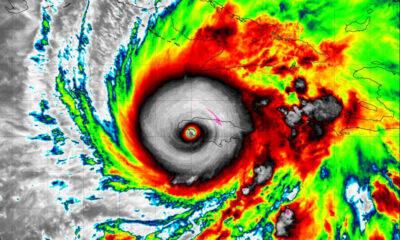
 World1 week ago
World1 week agoHurricane Melissa registered 252 mph wind gust, breaking global record
-

 Legal6 days ago
Legal6 days agoSuspect in San Diego stabbing shot by authorities after fleeing into Mexico
-

 Legal1 week ago
Legal1 week ago1 dead, 2 injured in shooting at Dallas Walmart parking lot
-

 Legal6 hours ago
Legal6 hours agoUtah Amber Alert: Jessika Francisco abducted by sex offender in Ogden
-

 Health6 days ago
Health6 days agoMarburg virus outbreak in Ethiopia grows to 6 confirmed cases