Reviews
How to Work with Shadows and Wrinkles on the Face in Digital Editing

Making a face look natural without over-smoothing is tricky. Too much and it looks fake, too little and nothing really changes. Shadows and folds – like under-eye bags or deep laugh lines – can be tough to work with because they’re part of the face’s structure. Still, it’s possible to soften them without losing realism.
One of the fastest ways to remove wrinkles photo without complicated software is to use apps like RetouchMe. Unlike generic filters, it doesn’t blur everything – it selectively reduces lines while keeping texture. The smart part? Real people do the work. So instead of plastic skin, you get subtle improvements that still look like you.
Understanding What to Soften and What to Leave Alone
Not every crease on the face needs to vanish. Wrinkles around the eyes, folds near the mouth, and shadows on the cheeks can be part of someone’s charm. The trick is knowing what to adjust. Here’s a breakdown of what usually needs attention:
- Deep under-eye shadows that make you look tired.
- Horizontal forehead lines that catch too much light.
- Laugh lines that have turned into deep creases over time.
- Neck folds that pull attention away from the face.
These areas can be softened to look fresher without making the skin look unnaturally flat. Just avoid removing everything – some texture is good. Without it, the face turns into a blur.

Practical Tools and Methods
For beginners or anyone who wants to skip complex layers and brushes, here’s what works best:
- Use wrinkle-specific features. In RetouchMe, select the “Face” category, then choose the “Remove wrinkles” tool. This targets fine lines and folds without affecting the rest of the face.
- Pay attention to lighting. Shadows create depth, but harsh ones can age a face. Try adjusting brightness or highlights before touching the wrinkles.
- Avoid blurring tools. They often make everything soft, including important details like eyes and lips.
To make it easier, here are a few smart habits that help when working with shadows and folds:
- Work on a duplicate version so you can compare before and after easily.
- Zoom in for detailed parts like eyes or around the nose, but zoom out to see the full impact.
- Make subtle changes, then walk away and return with fresh eyes before deciding it’s done.
- Avoid editing late at night – fatigue can make things look “good enough” when they’re not.
Good editing doesn’t mean deleting every imperfection. It means guiding the viewer’s attention where it matters.
Why Shadows Can Be Your Friend
Some people want every dark area gone. That’s a mistake. Shadows give the face shape and dimension. If you erase them all, you lose what makes a person look real. The goal isn’t to light up every part of the face – it’s to soften harsh dips without erasing depth.
RetouchMe offers a reliable way to handle this balance. Its service isn’t automated like most apps. Instead, a team adjusts each image manually, so folds get softened, but bone structure stays intact. That’s something an app can’t guess, but a person can.
Start with the basic wrinkle tool, and if needed, mix in gentle lighting changes. It’ll help you clean up without flattening out.

-

 World3 days ago
World3 days agoEthiopian volcano erupts for first time in thousands of years
-

 Legal1 week ago
Legal1 week agoMichigan man JD Vance sentenced to 2 years for threatening Trump and JD Vance
-

 Legal1 week ago
Legal1 week agoWoman in critical condition after being set on fire on Chicago train
-
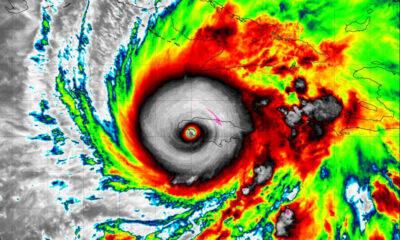
 World1 week ago
World1 week agoHurricane Melissa registered 252 mph wind gust, breaking global record
-

 Legal6 days ago
Legal6 days agoSuspect in San Diego stabbing shot by authorities after fleeing into Mexico
-

 Legal1 week ago
Legal1 week ago1 dead, 2 injured in shooting at Dallas Walmart parking lot
-

 Health6 days ago
Health6 days agoMarburg virus outbreak in Ethiopia grows to 6 confirmed cases
-

 Legal5 hours ago
Legal5 hours agoUtah Amber Alert: Jessika Francisco abducted by sex offender in Ogden