Reviews
How to Declutter Your Tech Space

Do you feel overwhelmed by cords, devices, and files taking up your workspace? Many people find that their tech spaces slowly become cluttered over time. With more devices, chargers, accessories, and digital files, it becomes harder to stay organized. A messy tech space can make it difficult to focus, work efficiently, or even relax. Whether it’s your desk at home or your digital storage, a little effort can go a long way in cleaning things up.
In this blog, we will share practical tips to help you declutter your tech space, both physically and digitally.
Start with a Physical Clean-Up
Begin by clearing off your desk or workspace. Remove everything from the surface so you can see what you actually use. Wipe down your desk, keyboard, and monitor to get rid of dust and grime. Cleaning the physical space first gives you a fresh start. It also helps you think clearly about what should stay and what can go.
Go through every item and decide if you need it. Old devices, tangled cords, or broken headphones often just take up space. Use small bins or drawer organizers to store things neatly. Label your cords and chargers to avoid future confusion. Group similar items together so you always know where to find them. A tidy workspace helps you feel more focused and relaxed.
Sort and Let Go of Unused Tech
Look through your drawers, cabinets, and shelves for gadgets you haven’t used in a while. Many people hold onto old phones, tablets, or gaming devices, thinking they might need them one day. In reality, they often collect dust and add to the mess. If the device still works, consider donating it or selling it online. If it’s broken, find a recycling center that accepts electronics.
You can also sell your old games and console if they are still in good shape. Many online platforms and local stores offer trade-in options or cash for used items. This not only clears up space but can also put a little extra money in your pocket. Letting go of unused tech can feel freeing and helps make room for the things you actually use. Keep only what serves a purpose or brings you joy.
Tame the Cord Chaos
Cords can quickly get out of hand, especially when you have several devices that need charging. Take time to sort through your cords and match them with the correct devices. If you find extras that don’t have a purpose, set them aside to donate or recycle. Damaged cords should be thrown away for safety reasons.
Once you’ve sorted through them, find a way to organize the cords you use every day. Use velcro ties, cable clips, or small boxes to keep them from getting tangled. You can even label each cord so you know what it belongs to. Keeping cords neat and easy to find can save time and frustration.
Clean Up Your Digital Files
Digital clutter can be just as overwhelming as physical mess. Start by going through your desktop, downloads folder, and documents. Delete anything you no longer need. Organize the remaining files into folders that make sense to you. Clear out duplicate files or outdated versions to free up space.
Email can also be a big source of digital clutter. Unsubscribe from newsletters you don’t read and delete old messages you no longer need. Create folders for important emails and move them out of your inbox. A clean digital space can make it easier to find what you need and keep you from feeling overwhelmed.
Organize Your Apps and Software
Take a look at the apps on your phone, tablet, or computer. You may have downloaded many apps that you never use. Go through them one by one and remove any that no longer serve a purpose. This can help free up storage space and reduce distractions.
Once you’ve removed the extras, arrange your remaining apps into folders or categories. Grouping similar apps together makes them easier to find. On your computer, remove shortcuts or icons you don’t use from your desktop. Keeping your digital tools organized can improve your focus and make it easier to use your devices efficiently.
Create a Charging Station
Having chargers all over the house can lead to mess and confusion. Create one central charging station where everyone in the home can plug in their devices. This could be a small shelf, a drawer, or even a basket placed near an outlet. Choose a spot that is convenient but not in the way.
Use a power strip or charging dock to make the area neat and easy to use. Label each charger if more than one person uses the station. This small step can help keep cords from spreading around the house and make it easier to keep devices charged and ready.
Set Up a Routine for Maintenance
Decluttering is not just a one-time job. To keep your tech space clean and organized, create a routine. Set aside a few minutes each week to clean your desk, sort through cords, and delete old digital files. Regular maintenance keeps clutter from building up again.
You can also schedule monthly or quarterly deep-cleaning sessions. During these times, check for devices you haven’t used and files you no longer need. Make it a habit to back up important data and clean out your email inbox. Having a routine helps you stay on track and keeps your space calm and organized.
Get Everyone in the Household Involved
If you live with family or roommates, getting everyone on board makes a big difference. Explain why decluttering the tech space matters and how it can make life easier for everyone. Assign roles or tasks, such as sorting cords, labeling devices, or cleaning screens.
Make it fun by turning it into a weekend project. You could even set up a small reward for completing the task together. Keeping shared spaces clean is easier when everyone takes part. Working as a team also helps build better habits for keeping things tidy long-term.
In conclusion, decluttering your tech space can improve your focus, reduce stress, and make your digital life easier to manage. Whether you start with your desk, your phone, or your digital files, every small step makes a difference. Staying organized doesn’t need to be hard. Simple habits and smart storage solutions can keep your space tidy and functional. Take a few minutes today to begin. You don’t need to finish everything at once. Bit by bit, you can create a tech space that feels calm, clear, and easier to use. When your space works well, everything else gets a little easier, too.

-

 World1 week ago
World1 week agoEthiopian volcano erupts for first time in thousands of years
-

 Health2 days ago
Health2 days ago8 kittens die of H5N1 bird flu in the Netherlands
-

 Legal7 days ago
Legal7 days agoUtah Amber Alert: Jessika Francisco abducted by sex offender in Ogden
-

 US News6 days ago
US News6 days agoExplosion destroys home in Oakland, Maine; at least 1 injured
-
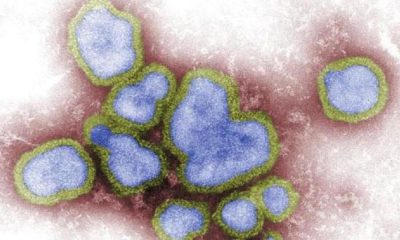
 Health7 days ago
Health7 days agoMexico’s September human bird flu case confirmed as H5N2
-

 Legal3 days ago
Legal3 days ago15 people shot, 4 killed, at birthday party in Stockton, California
-

 World1 week ago
World1 week agoWoman killed, man seriously injured in shark attack on Australia’s NSW coast
-

 US News2 days ago
US News2 days agoFire breaks out at Raleigh Convention Center in North Carolina