Reviews
Top 10 Features You’ll Love When Editing a Photo Using AI

Have you ever wanted to enhance your photos effortlessly without spending hours on editing? With the advancement of technology, artificial intelligence has revolutionised how images are refined and perfected. AI-powered tools now provide incredible precision and efficiency, making it easier for users to create visually stunning photos with just a few clicks.
When you edit a photo using AI, the tools automate complex tasks, saving time while maintaining exceptional quality. These features cater to beginners and professionals, offering seamless solutions from minor adjustments to advanced creative enhancements. Let’s explore the top 10 features that make AI editing tools a must-have for anyone looking to perfect their photos.
1. Automatic Colour and Light Adjustments
Balancing colours and lighting in photos can be tricky, but AI simplifies this process. The tools intelligently analyse your image and adjust brightness, contrast, and saturation to create the perfect balance. AI-powered adjustments consider every photo element, from shadows to highlights, ensuring the final output is visually appealing.
This feature benefits users who may not have the technical knowledge required to make these adjustments manually. With just a click, photos can go from looking flat to vibrant, creating a lasting impression. These automated adjustments also save significant time, especially for photographers with extensive image collections.
2. Background Removal with Precision
One of the most sought-after features in AI tools is background removal. With incredible accuracy, these tools can isolate the subject and remove unwanted backgrounds in seconds. Whether you need a plain background for product photography or want to replace it with a custom design, AI makes the process fast and efficient. Advanced tools ensure clean edges around the subject, eliminating the need for tedious manual selections.
3. Object and Face Recognition
AI tools excel at recognising faces and objects in photos, allowing for targeted enhancements. They can retouch facial features, improve skin tone, or refine the edges of objects without affecting other parts of the image. This feature is a game-changer for portrait photography. AI can smooth skin, brighten eyes, and enhance smiles while maintaining the natural look of the subject. Edit a photo using AI to sharpen details, emphasise the focal point for product photos and to make the subject stand out.
4. Batch Editing for Multiple Photos
Editing multiple images individually can be tedious, but AI tools simplify this with batch processing. You can apply the same edits, such as colour correction or cropping, to an entire set of photos simultaneously. This feature is handy for photographers managing large projects, like weddings or events, where consistency across photos is crucial. Batch processing also allows users to save presets and apply them to future projects, further streamlining workflows.
5. Intelligent Retouching for Flawless Results
AI-powered tools offer intelligent retouching features that enhance photos without making them look over-edited. They can remove blemishes and smooth textures and adjust lighting while maintaining a natural appearance. This means eliminating imperfections like dark spots or uneven skin tones for portraits while preserving the subject’s unique features. In product photography, intelligent retouching can refine surfaces, making items look polished and desirable.
6. Enhancing Textures and Details
AI tools can sharpen details and enhance textures in photos, bringing out subtle elements that may go unnoticed. These enhancements add depth and dimension to your images, from intricate fabric patterns to delicate jewellery designs. Whether you’re preparing your photos for high-resolution custom canvas photos prints for wall art or for digital portfolios, the improved quality ensures your visuals leave a lasting impression.
7. Customisable Presets for Consistent Edits
Presets allow users to apply pre-designed settings to photos, ensuring uniformity across their edits. AI tools offer customisable presets that adapt to your unique style. For photographers or social media creators, this feature is invaluable for maintaining a consistent aesthetic across multiple images. Once a user creates or selects a preset, it can be applied to an entire batch of photos, saving time and effort. Customisable presets also allow for creative exploration.
Why Advanced Photo Editing Tools Are a Must-Have for Stunning Visuals
Looking to take your photos to the next level effortlessly? AI-powered photo editing tools offer the perfect combination of simplicity and precision. Whether you’re a hobbyist or a professional, these tools provide all the features you need to create visually compelling images. Here’s why they’re a game-changer:
- Automate tedious tasks like background removal, colour correction, and cropping with a few clicks
- Refine textures, sharpen details, and balance lighting to make every element stand out
- Designed for all skill levels, these tools make professional-quality edits accessible even to beginners
- Edit multiple photos simultaneously, saving you time and ensuring consistency across your work
- Explore artistic filters, customisable presets, and advanced effects to add a personalised touch to your images
- Spend less time on manual edits and more time bringing your creative ideas to life
When you edit a photo using AI, the possibilities for enhancing your images are virtually limitless. These tools combine automation, precision, and creativity, making them an invaluable resource for photographers and designers. Embracing AI editing features is the key to achieving professional-grade results while saving time and effort. Tools like Photoleap make this process even easier with intuitive features and powerful AI technology.

-

 World1 week ago
World1 week agoEthiopian volcano erupts for first time in thousands of years
-

 Health2 days ago
Health2 days ago8 kittens die of H5N1 bird flu in the Netherlands
-

 Legal7 days ago
Legal7 days agoUtah Amber Alert: Jessika Francisco abducted by sex offender in Ogden
-

 US News6 days ago
US News6 days agoExplosion destroys home in Oakland, Maine; at least 1 injured
-
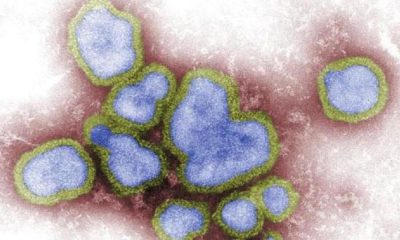
 Health7 days ago
Health7 days agoMexico’s September human bird flu case confirmed as H5N2
-

 Legal3 days ago
Legal3 days ago15 people shot, 4 killed, at birthday party in Stockton, California
-

 World7 days ago
World7 days agoWoman killed, man seriously injured in shark attack on Australia’s NSW coast
-

 Health6 days ago
Health6 days agoMarburg outbreak in Ethiopia rises to 12 cases and 8 deaths